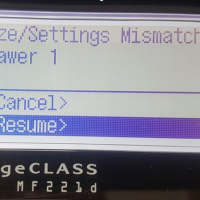Chạm và in với NFC
Canon MG6670 hổ trợ kết nối NFC giúp cho việc in ấn không thể đơn giản và nhanh chóng hơn . Bạn chỉ việc chạm và in

Ứng dụng giải pháp in PIXMA – PIXMA Printing Solution

Ứng dụng giải pháp in PIXMA – PIXMA Printing Solution - dành cho cả hệ điều hành iOS và Android sẽ gia tăng tính năng máy in. Vì thế, bạn có thể in tài liệu và ảnh lưu trữ trên các thiết bị di động thông minh, máy tính bảng, hoặc cũng có thể quét tài liệu và lưu trực tiếp lên các thiết bị đó.
Easy PhotoPrint+

Ứng dụng nền web , hỗ trợ việc thiết kế , chỉnh sửa hình ảnh với nhiều mẫu có sẵn. Giúp cho việc in ảnh trên các thiết bị di động được chuyên nghiệp và nhanh chóng hơn .
Kết nối đám mây PIXMA – PIXMA Cloud Link

Với dịch vụ đám mây - PIXMA Cloud Link , bạn có thể kết nối máy in với một loạt các dịch vụ khác nhau trên Internet như các trang chia sẻ hình ảnh như Picasa, Photobucket và Flickr, các trang mạng xã hội như Facebook và Twitter, các trang lưu trữ như Evernote, Dropbox và Box. Khi kết nối, người sử dụng có thể dễ dàng in ảnh và tài liệu trên mạng Internet.
Chế độ Access Point

Với chế độ access point, giờ đây các thiết bị thông minh có thể kết nối trực tiếp với máy in mà không cần phải kết nối mạng LAN không dây.
Wireless PictBridge - Kết nối PictBridge không dây

Với tính năng kết nối PictBridge không dây, bạn có thể in ảnh trực tiếp từ những chiếc máy ảnh có kết nối Wi-Fi mà không cần máy tính hoặc dây nối USB
Thông số kỹ thuật máy in Canon MG6670
| Maximum Printing Resolution | 4800 (horizontal)*1 x 1200 (vertical) dpi | |
| Print Head / Ink | Number of Nozzles: | Total 4,096 nozzles |
| Ink Droplet Size (minimum): | 2pl | |
| Ink Tank: | PGI-750 (Pigment Black), CLI-751 (Cyan, Magenta, Yellow, Black) [Optional: PGI-750XL (Pigment Black), CLI-751XL (Cyan, Magenta, Yellow, Black)] | |
| Print Speed Based on ISO / IEC 24734. Click here for summary report Click here for Document Print and Copy Speed Measurement Conditions | Document: Colour*2: ESAT / Simplex: | Approx. 9.7ipm |
| Document: B/W*2: ESAT / Simplex: | Approx. 15.0ipm | |
| Photo (4 x 6")*2: PP-201 / Borderless | Approx. 44secs. | |
| Printable Width | Bordered: | Up to 203.2mm (8-inch) |
| Borderless: | Up to 216mm (8.5-inch) | |
| Printable Area | Bordered Printing*3: | Top / Bottom / Right / Left margin: each 0mm (supported paper size: A4 / Letter / 4 x 6" / 5 x 7" / 8 x 10") |
| Bordered Printing: | Top margin: 3mm, Bottom margin: 5mm, Left / Right margin: each 3.4mm (Letter / Legal: Left: 6.4mm, Right: 6.3mm) | |
| Bordered Auto 2-sided printing: | Top margin: 5mm, Bottom margin: 5mm, Left / Right margin: 3.4mm (Letter / Legal: Left: 6.4mm, Right: 6.3mm) | |
| Recommended Printing Area | Top Margin: | 43.3mm |
| Bottom Margin: | 37.4 mm | |
| Paper Size | A4, A5, B5, Letter, Legal, 4 x 6", 5 x 7", 8 x 10", Envelopes (DL, COM10), Custom Size (width 89mm - 215.9mm, length 127mm - 355.6mm) | |
| Paper Handling (Front Tray) (Maximum Number) | Plain Paper | A4, A5, B5, Letter = 100, Legal = 10 |
| High Resolution Paper (HR-101N) | A4 = 65 | |
| Photo Paper Pro Platinum (PT-101) | 4 x 6" = 20, A4 = 10 | |
| Photo Paper Plus Glossy II (PP-201) | 4 x 6" = 20, A4 = 10 | |
| Photo Paper Pro Luster (LU-101) | A4 =10 | |
| Photo Paper Plus Semi-Gloss (SG-201) | 4 x 6" = 20, A4, 8 x 10" = 10 | |
| Photo Paper "Everyday Use" (GP-601) | 4 x 6" = 20, A4 = 10 | |
| Matte Photo Paper (MP-101) | 4 x 6" = 20, A4 = 10 | |
| Envelope | European DL / US Com. #10 = 5 | |
| Support Media for Auto 2-sided printing | Type: | Plain Paper |
| Size: | A4, Letter | |
| Paper Weight | Casette (Lower) | Plain Paper: 64 - 105g/m2, Canon specialty paper: max paper weight: approx. 300g/m2 (Photo Paper Pro Platinum PT-101) |
| Ink End Sensor | Dot Count | |
| Print Head Alignment | Manual | |
| Scan*4 | ||
| Scanner Type | Flatbed | |
| Scanning Method | CIS (Contact Image Sensor) | |
| Optical Resolution*5 | 1200 x 2400dpi | |
| Selectable Resolution*6 | 25 - 19200dpi | |
| Scanning Bit Depth (Input / Output) | Grayscale: | 16 bits / 8 bits |
| Colour: | 48 bits / 24 bits (RGB each 16 bits / 8 bits ) | |
| Line Scanning Speed*7 | Grayscale: | 1.2ms/line (300dpi) |
| Colour: | 3.5ms/line (300dpi) | |
| Scanning Speed*8 | Reflective: A4 Colour / 300dpi | Approx. 14secs. |
| Maximum Document Size | Flatbed: | A4 / LTR (216 x 297mm) |
| Copy | ||
| Maximum Document Size | A4 / Letter (216 x 297mm) | |
| Compatible Media | Size: | A4, A5, B5, Letter, 4 x 6", 5 x 7" |
| Type: | Plain Paper Photo Paper Pro Platinum (PT-101) Photo Paper Plus Glossy II (PP-201) Photo Paper Pro Luster (LU-101) Photo Paper Plus Semi-Gloss (SG-201) Glossy Photo Paper "Everyday Use" (GP-601) Matte Photo Paper (MP-101) | |
| Image Quality | 3 positions (Fast, Standard, High) | |
| Density Adjustment | 9 positions, Auto intensity (AE copy) | |
| Copy Speed*9 Based on ISO / IEC 29183. Click here for summary report Click here for Document Print and Copy Speed Measurement Conditions | Document: Colour: sFCOT / Simplex: | Approx. 8secs. |
| Document: Colour: sESAT / Simplex: | Approx. 7.7ipm | |
| Multiple Copy | Black / Colour: | 99 pages |
| Network | ||
| Protocol | TCP/IP | |
| Wireless LAN | Network Type: | IEEE802.11n / IEEE802.11g / IEEE802.11b (infrastructure mode) |
| Frequency Band: | 2.4GHz | |
| Range: | Indoor 50m (depends on the transmission speed and conditions) | |
| Security: | WEP64 / 128bit, WPA-PSK (TKIP / AES), WPA2-PSK (TKIP / AES) | |
| System Requirements (Please visit www.canon-asia.com to check OS compatibility and to download the latest driver updates.) | Windows: | Windows 8 / Windows 7 / Window Vista / Windows XP |
| Macintosh: | Mac OS X v10.6.8 or later | |
| General | ||
| Operation Panel | Display: | LCD (3.0inch / 7.5cm TFT colour / Touch) |
| Interface | USB 2.0 Hi-Speed, Card Slots | |
| NCF | Available (Passive tag) | |
| Apple AirPrint | Available | |
| Google Cloud Print | Available | |
| PictBridge | Wireless LAN: | Available |
| PIXMA Cloud Link | From smartphone or tablet: | Available |
| From printer: | Available | |
| Print from Email | Available | |
| PIXMA Printing Solutions | Available | |
| Access Point Mode | Available | |
| Operating Environment*10 | Temperature: | 5 - 35°C |
| Humidity: | 10 - 90% RH (no dew condensation) | |
| Recommended Environment *11 | Temperature: | 15 - 30°C |
| Humidity: | 10 - 80% RH (no dew condensation) | |
| Storage Environment | Temperature: | 0 - 40°C |
| Humidity: | 5 - 95% RH (no dew condensation) | |
| Acoustic Noise (PC Print) | Photo (4 x 6")*12 | Approx. 42.5dB(A) |
| Power | AC 100 - 240V, 50 / 60Hz | |
| Power Consumption | Standby (scanning lamp is off) (USB connection to PC): | Approx. 0.9W |
| OFF: | Approx. 0.2W | |
| Copying*14: (USB connection to PC) | Approx. 12W | |
| Environment | Regulation: | RoHS (EU, China), WEEE (EU) |
| Eco-Label: | Energy Star, EPEAT | |
| Dimension (W x D x H) | Approx. 455 x 369 x 148mm | |
| Weight | Approx. 6.4kg | |





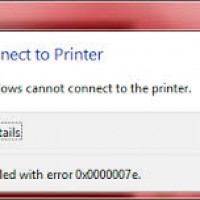

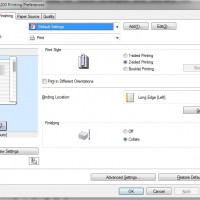


![[Video] Hướng dẫn thiết lập đĩa chỉ IP và cài đặt driver máy in Canon LBP8100N trong mạng LAN](http://linhkienmayin.vn/image/cache/catalog/blog/may-in-canon-lbp8100n-2-200x200.jpg)